Antenna and Radome Simulations
Model planar, waveguide and wire antennas with radomes on 3D geometry to predict impedance, radiation patterns and losses before testing.
Antennas and radomes set the link budget, pattern and coverage of RF and microwave systems. EMWorks antenna simulation models planar-printed, waveguide and wire antennas with their radomes and surrounding structures, so you can predict impedance, radiation patterns and losses on the 3D geometry and adjust materials, shapes and placement before testing.
-
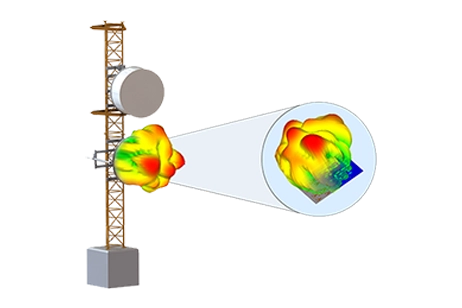
Planar-Printed Antennas
Use EMWorks to model microstrip, patch, and other planar printed antennas on your PCB or package layout. Evaluate impedance match, gain, radiation pattern, bandwidth, and coupling before fabrication. -
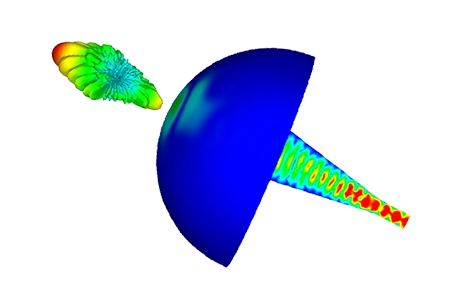
Radomes
Use EMWorks to model radomes directly on your antenna and platform geometry. Evaluate RF transparency, pattern distortion, insertion loss, and structural behavior so you can choose materials, thickness, and shapes that protect hardware without degrading performance. -
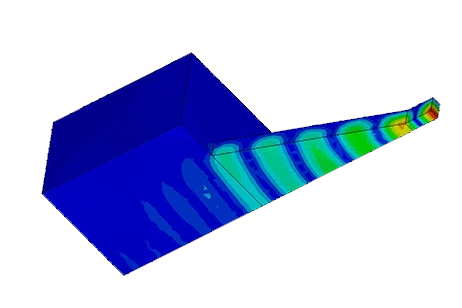
Waveguide Antennas
Use EMWorks to model horn, slotted, and array waveguide antennas on full 3D geometry. Evaluate impedance match, gain, beam pattern, side-lobes, and bandwidth before building hardware. -
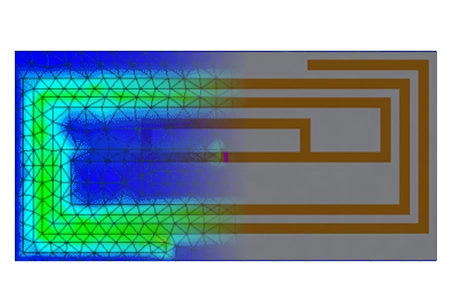
Wire Antennas
Use EMWorks to model dipole, monopole, loop, helical, and custom wire antennas on full 3D geometry. Evaluate impedance match, gain, radiation pattern, bandwidth, and coupling to nearby structures before you build hardware.

