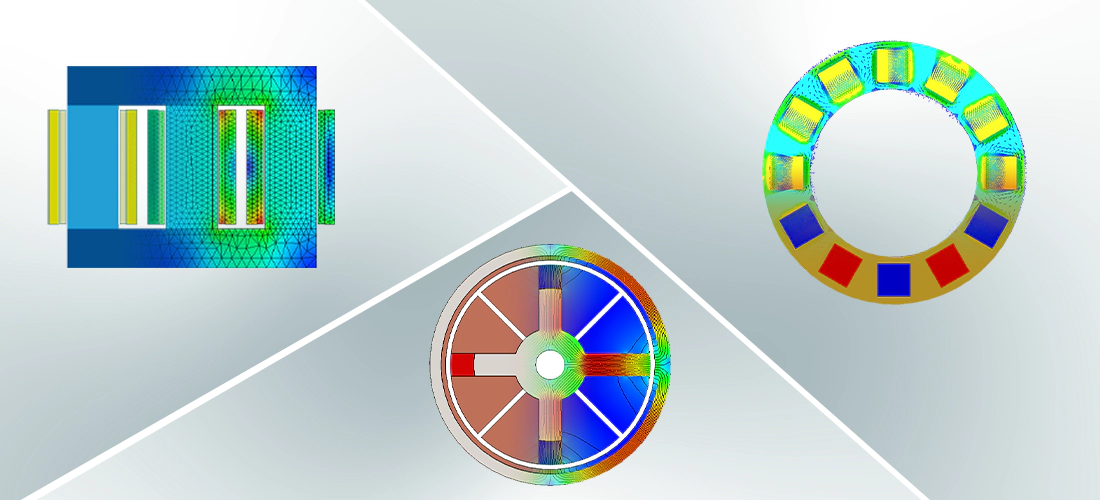
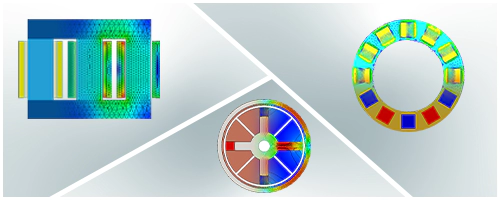
If you are looking for powerful and versatile software to design, analyze, and optimize your 2D electromagnetic field applications, look no further than EMWorks2D.
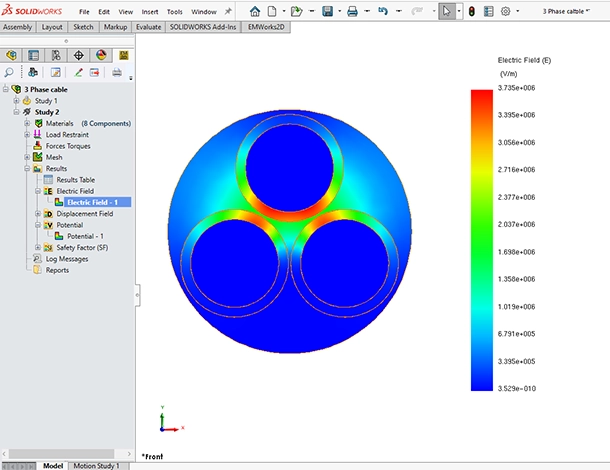
EMWorks2D is a 2D electromagnetic field simulation software that can handle any challenge in the low-frequency domain, such as electrostatic, magnetostatic, and transient problems. It covers various systems, from electric motors and generators to transformers and sensors.
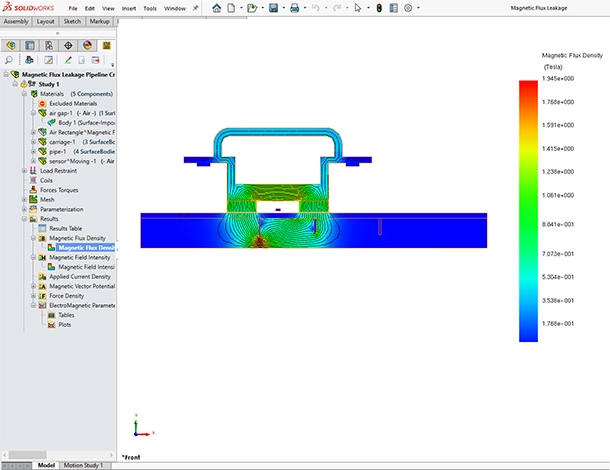
As the only SOLIDWORKS Plugin for 2D electromagnetic software, EMWorks2D integrates directly into the SOLIDWORKS interface, offering a seamless user experience that enhances productivity and reduces the learning curve for designers and engineers. This unique integration allows users to perform complex electromagnetic simulations within the familiar SOLIDWORKS environment, ensuring accurate results and efficient workflow from concept to production.
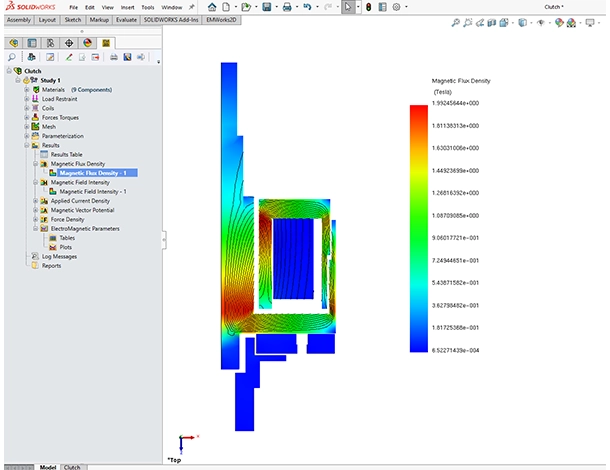
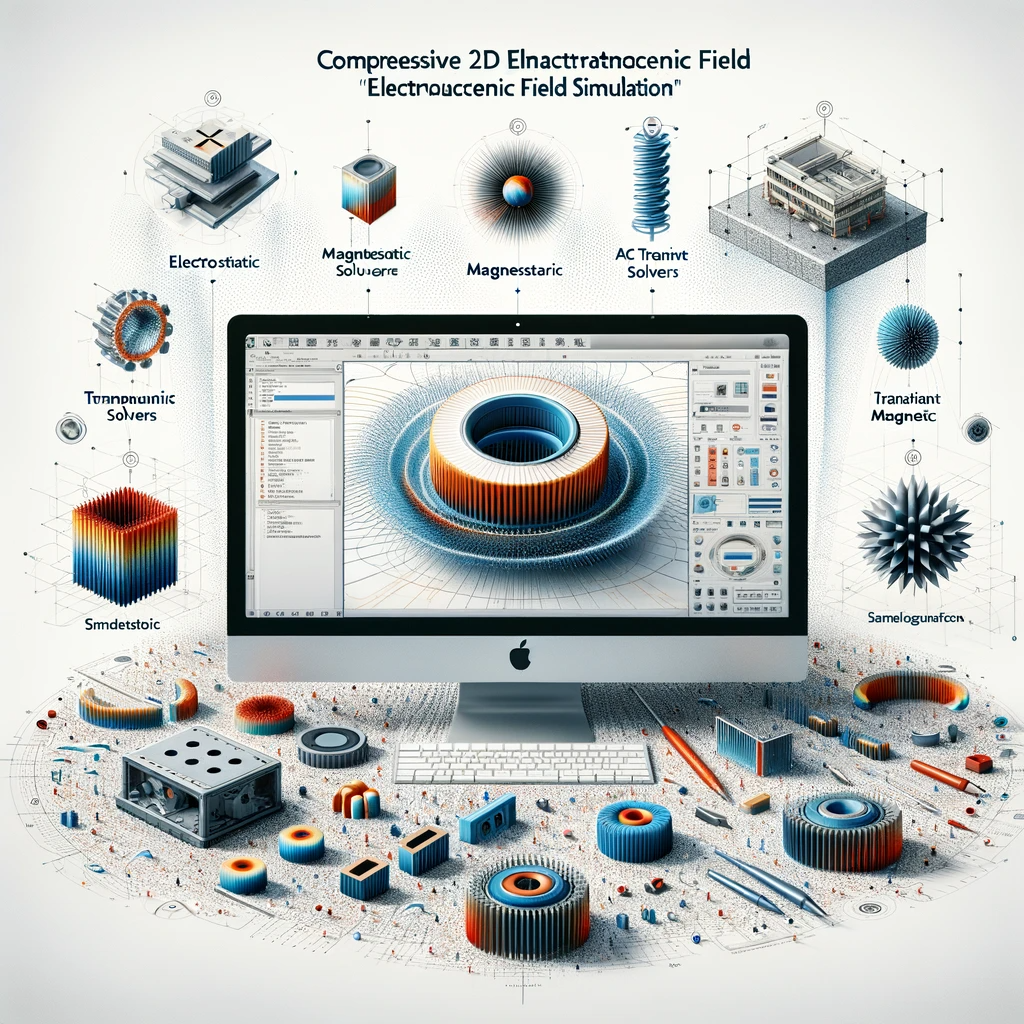
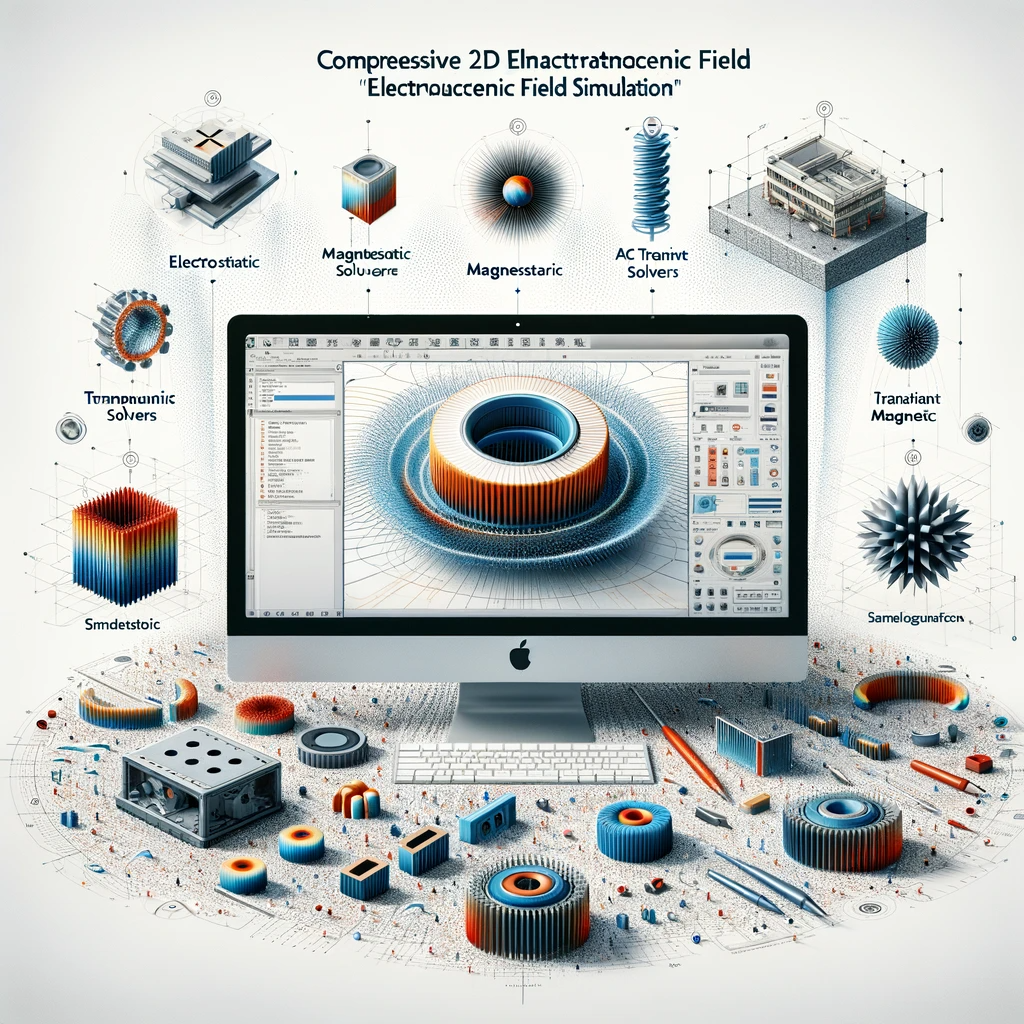 Comprehensive 2D Electromagnetic Field Simulation
Comprehensive 2D Electromagnetic Field Simulation
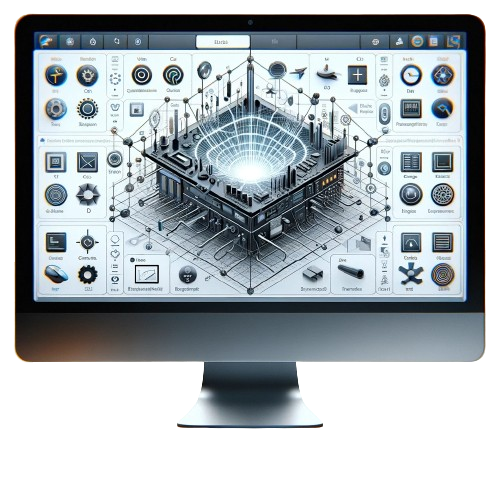
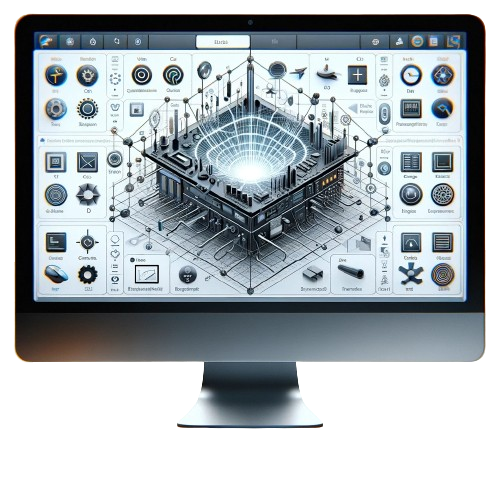 User-Friendly Interface
User-Friendly Interface

 Parametric Simulation
Parametric Simulation
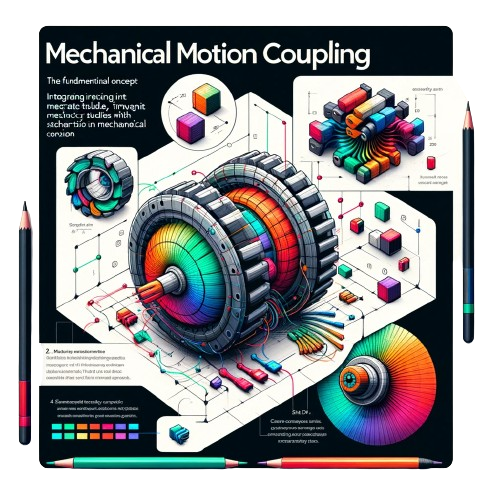
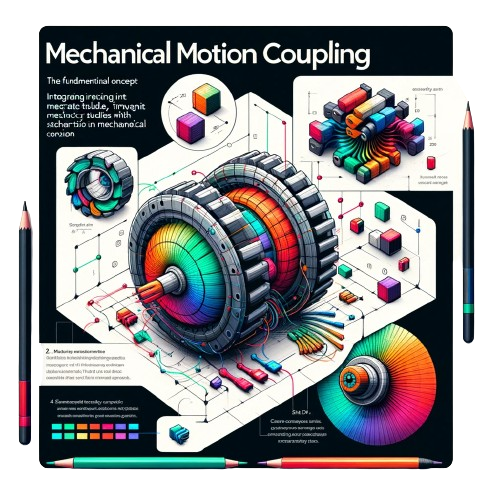 Mechanical Motion Coupling
Mechanical Motion Coupling
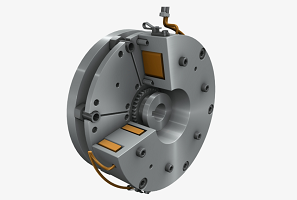

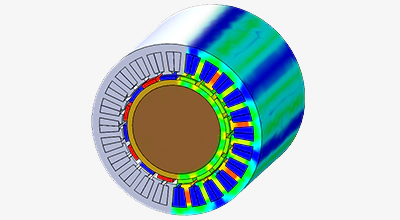
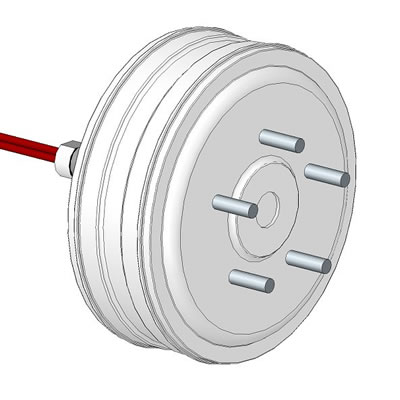
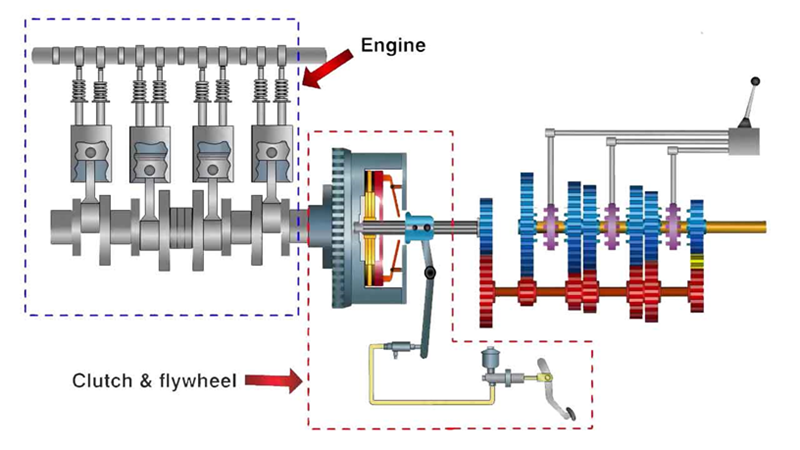
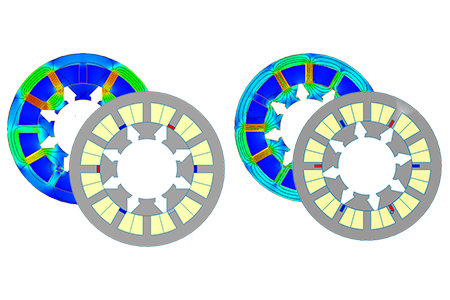
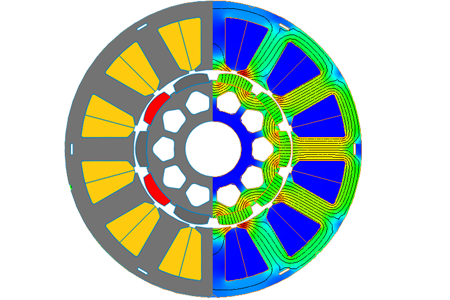
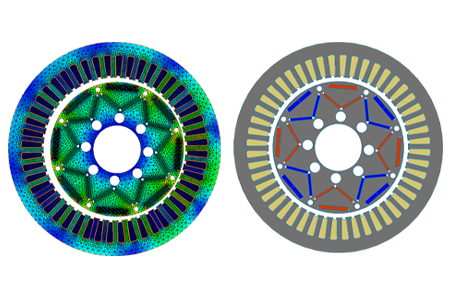
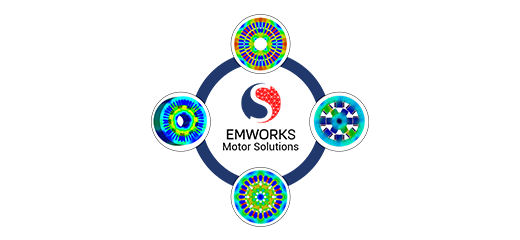
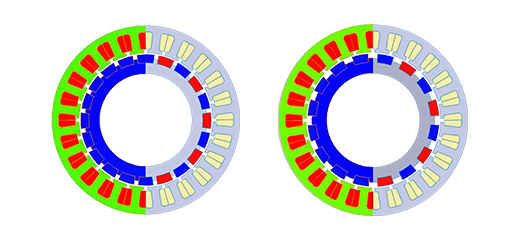
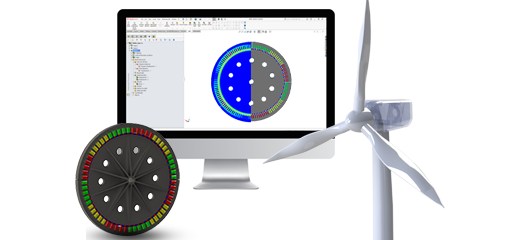
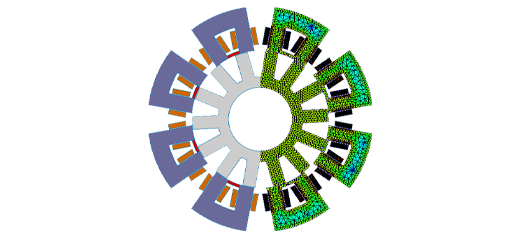
The present paper is devoted to a comparison-based investigation of two fractional slot permanent magnet machines: (i) a surface mounted permanent magnet (SPM) machine and (ii) a consequent poles permanent magnet machine (CPM).
The relation with EMWorks has been easily accessible because of a quick implementation of our software into SW. CAD-files are transfered easily with an automated "2D simplification"-tool. The function as well as the interface of the Software are intuitive, which allows us to finish simulations autonomously in less than 10 minutes from the CAD file. Whenever we have trouble EMWorks supports within little time to our full satisfaction.
The relation with EMWorks has been easily accessible because of a quick implementation of our software into SW. CAD-files are transfered easily with an automated "2D simplification"-tool. The function as well as the interface of the Software are intuitive, which allows us to finish simulations autonomously in less than 10 minutes from the CAD file. Whenever we have trouble EMWorks supports within little time to our full satisfaction.
Denis Frank - Research & Development
List-Magnetik develops and produces magnetic measuring devices and magnetization systems for all magnetic materials that are used in permanent magnetically excited electric motors. We have been successfully using SOLIDWORKS in combination with EMWORKS for several years to design and calculate these systems. EMWORKS helps us to carry out precise magnetic field calculations, especially in rare earth applications, which allow a precise analysis of the magnetization devices to achieve faster cycle
List-Magnetik develops and produces magnetic measuring devices and magnetization systems for all magnetic materials that are used in permanent magnetically excited electric motors. We have been successfully using SOLIDWORKS in combination with EMWORKS for several years to design and calculate these systems. EMWORKS helps us to carry out precise magnetic field calculations, especially in rare earth applications, which allow a precise analysis of the magnetization devices to achieve faster cycle
Heinz-Dieter List

I have a custom motor design that I reached out to EMWorks to help me optimize. The level of expertise was top-notch, communication was excellent, they completed my project ahead of schedule, and I couldn't be more pleased with the end result. Thank you EMWorks!
I have a custom motor design that I reached out to EMWorks to help me optimize. The level of expertise was top-notch, communication was excellent, they completed my project ahead of schedule, and I couldn't be more pleased with the end result. Thank you EMWorks!
Britton Nilsen