Simulation Power
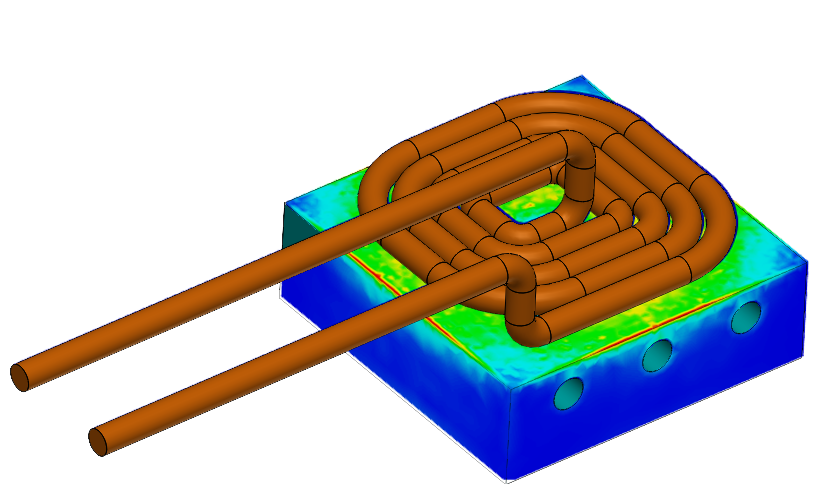
Simulation where it belongs—at the core of your design process, so you can focus on engineering, not workarounds.
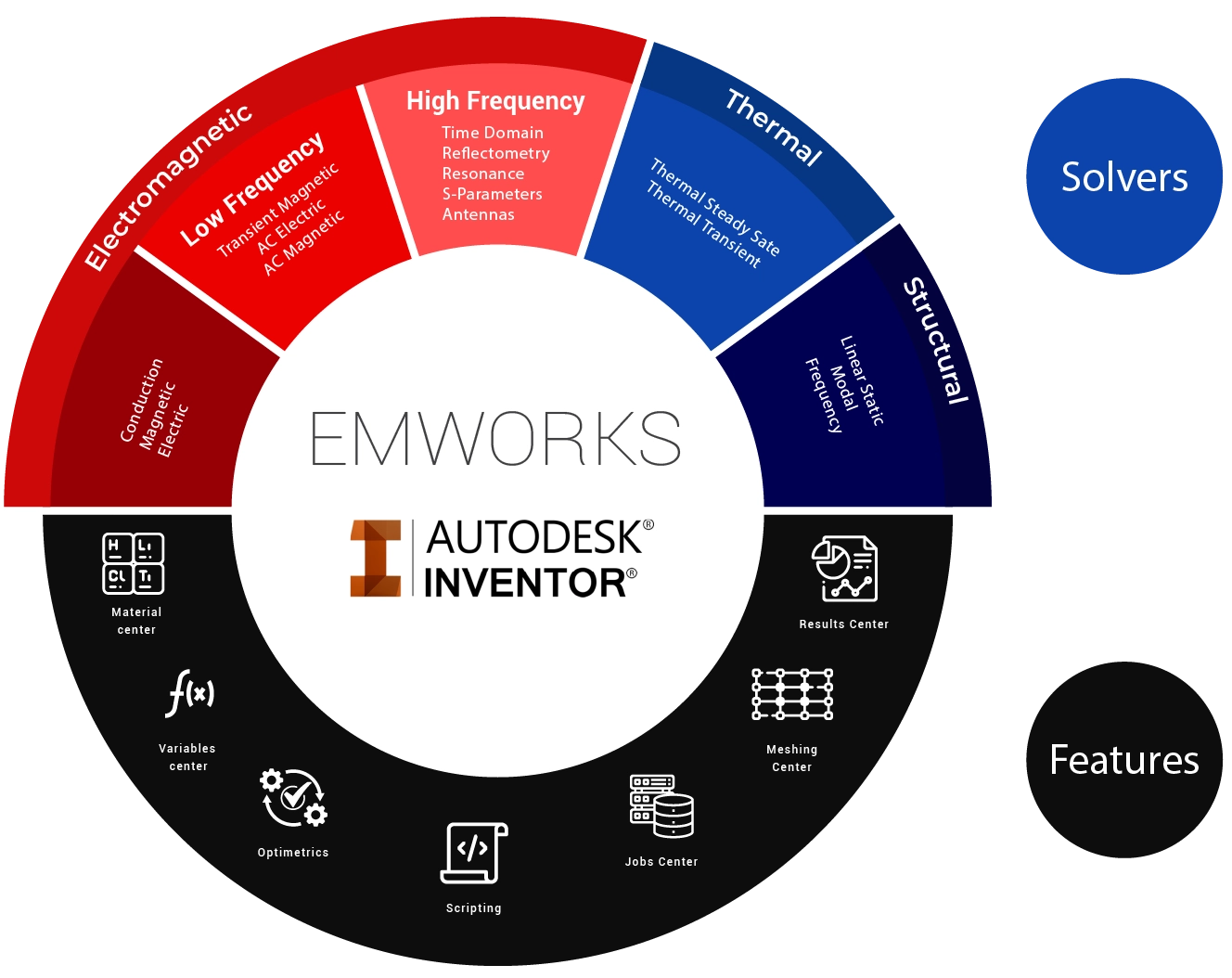
At the foundation of EMWORKS is a simulation-first environment that eliminates the disconnect between design and analysis. With CAD powered by Autodesk Inventor and a full suite of solvers for electromagnetic, thermal, and structural fields, engineers can work faster, reduce errors, and validate performance earlier in the process.
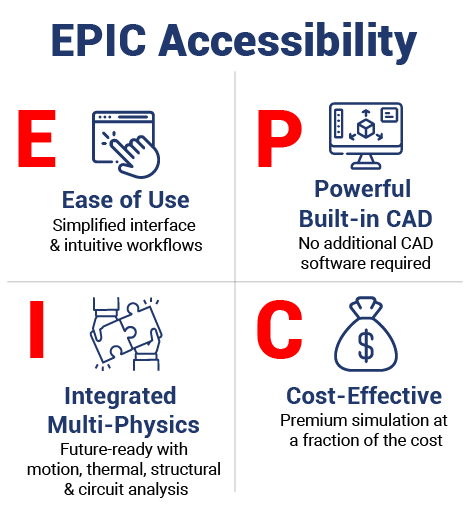
Engineers no longer have to choose between capability and convenience. EMWORKS delivers the control and flexibility they need—without forcing them to compromise on usability, integration, or budget.
Our EPIC Accessibility approach combines:
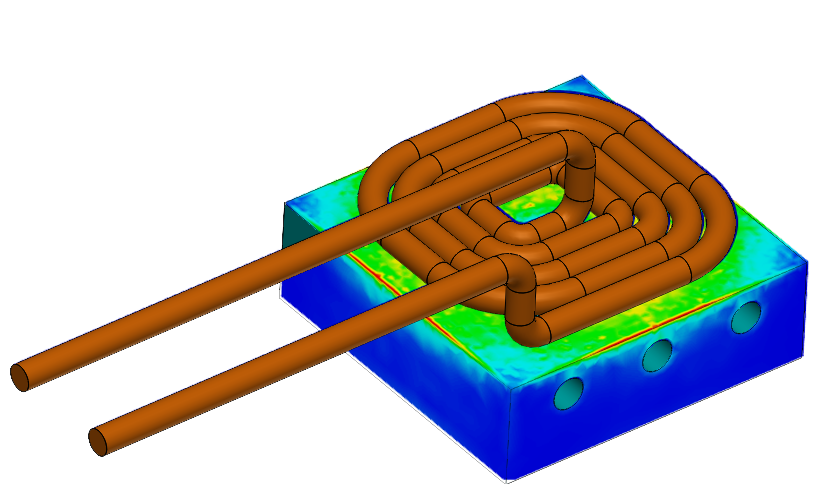
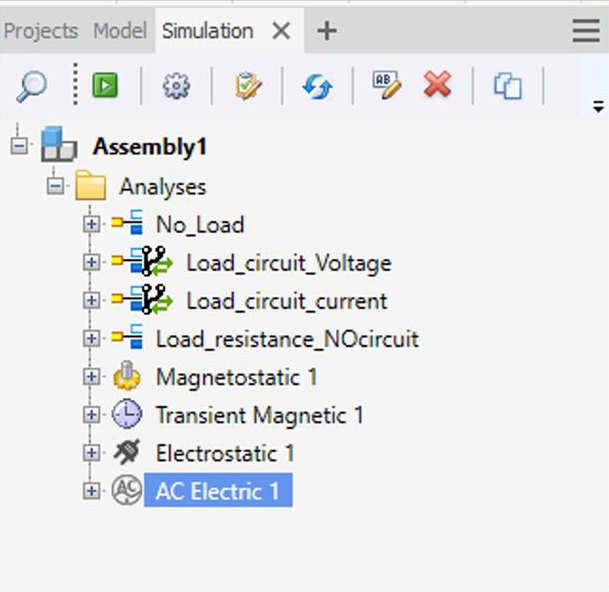
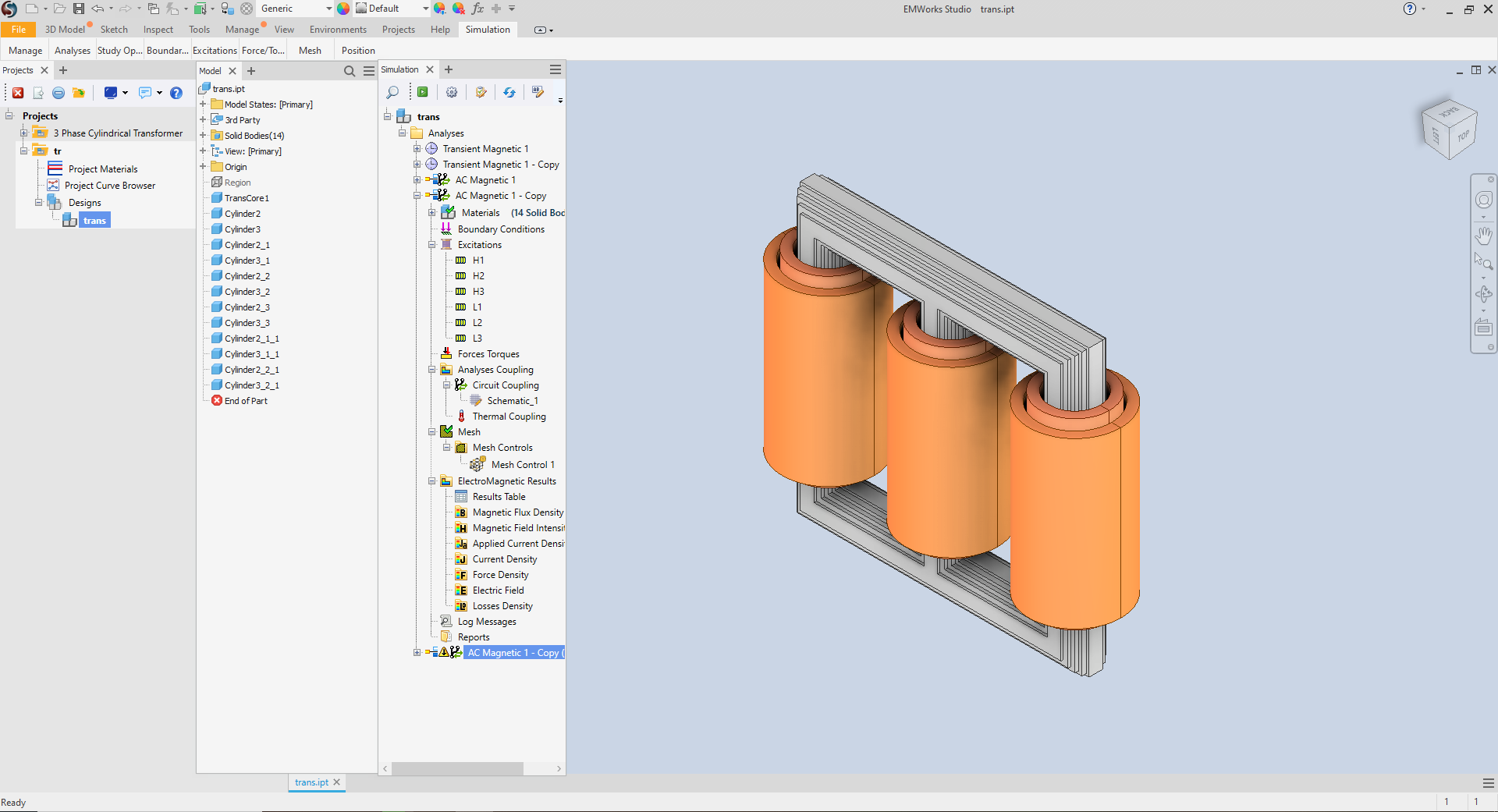
Whether you're working at low-to-medium frequencies, high frequencies, or across motor-specific systems, EMWORKS adapts to your simulation needs with precision-built modules—all integrated inside one unified platform.
For low-to-medium frequency simulations. Ideal for transformers, actuators, sensors, and more.
Learn MoreHandles high-frequency simulations with accuracy. Designed for antennas, filters, and waveguides.
Learn MoreBuilt specifically for electric machines. Analyze magnetic behavior, torque, losses, and more.
Learn Moreom research labs to production floors, EMWORKS adapts to your workflow—whether you're building new prototypes or solving everyday design challenges.
Explore new EM designs and test ideas before hardware
ESimulate magnetic systems early to prevent redesigns
Optimize thermal and EM behavior in deployed systems